Businesses today must stand out online through local visibility to succeed with their competitors. With its free platform,, Google Business Profile helps companies display their brand in the digital world. GBP provides all businesses, including bakeries, plumbing companies, and boutique shops, with ways to help visitors find trust and select their services. This guide teaches the necessary steps for creating and enhancing your Google Business Profile to achieve online visibility success in local searches.
Introduction to Google Business Profile (GBP)
A Google Business Profile (Formerly known as Google My Business) is an effective tool to manage the online presence of a business. Through Google Business Profile, any business can manage online customer reviews, build connection, or even manage online visibility with ease.
What is Google Business Profile?
Google Business Profile (GBP) is an advanced yet free tool that allows management of a business profile on Google Maps and Search. Google transformed Google My Business to Google Business Profile in 2021 when they made their service more user-friendly for customers. Through GBP, it becomes very easy for customers to find out about a business, its products & services, along with exact location. 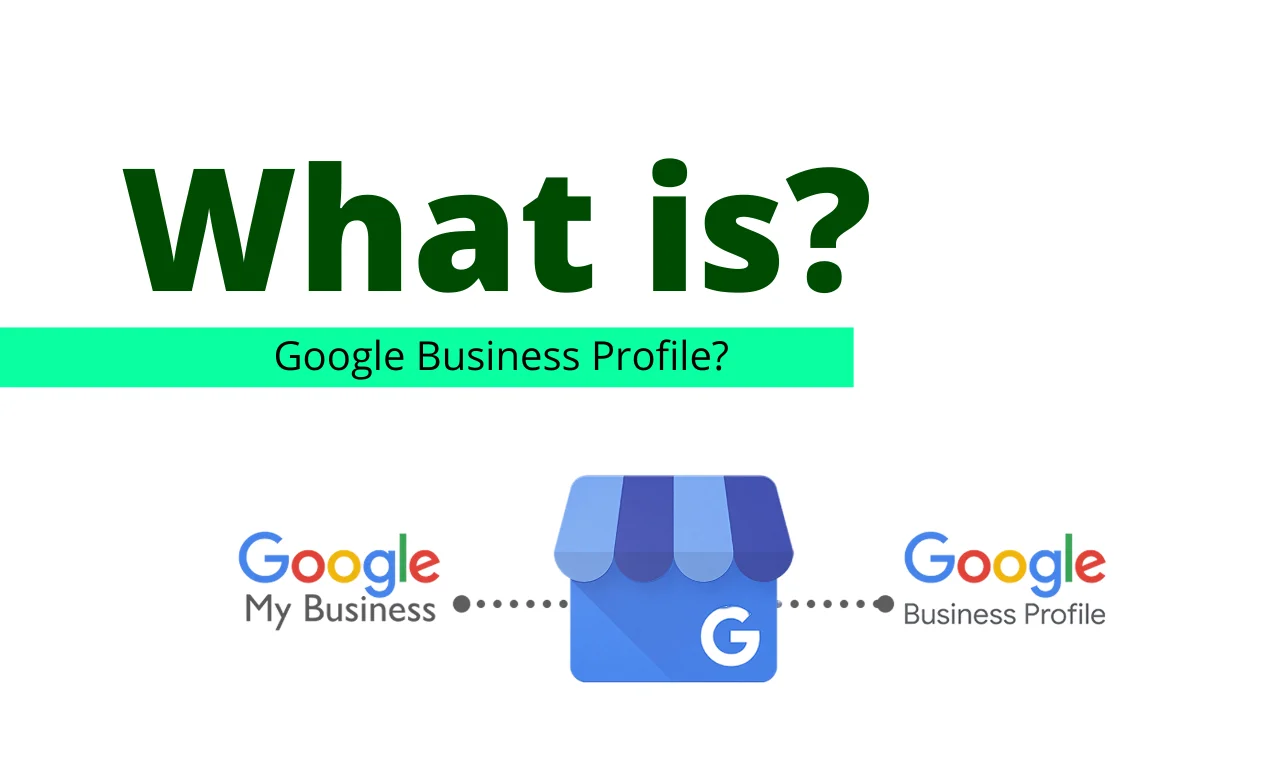
Evolution from Google My Business (GMB) to GBP:
Google My Business services launched in June 2014.
In 2021, the service became known as Google Business Profile after integrating its services directly into Google Search and Maps.
Here are key changes that were introduced during this evolution process:
- Simplified profile management via Google Search.
- Users can update business details through Google without having to access an independent login space.
- The system pays greater attention to customer connections like ratings and chat.
Key differences between GMB and GBP:
Managers can make changes directly on Google Search results, unlike the GMB tool, which had a separate user dashboard.
GBP offers businesses real-time profile changes along with artificial intelligence analysis and connects to all Google measurement tools.
Business owners can now adjust information through their smartphones when the profile shows up in search results.
What businesses qualify for a GBP?
Here is a list of businesses that can qualify for a GBP:
- Physical locations (e.g., retail stores, restaurants).
- Local service firms such as plumbers and landscaper companies that serve customers from their premises
- Businesses built entirely online and those operating only on rented real estate will not qualify.
Why Does Your Business Need a GBP?
Local SEO Benefits:
GBP profiles appear first in the search results because they own most of the Local Pack spaces in the top three. A finished profile earns better search engine results when people use location-based search terms like “Digital Marketing Agency nearby”. Include your business keywords directly in your description and post content to make the search system find you better.
Customer Trust:
Many customers base their buying decisions on product reviews just like they would rely on personal suggestions. A proper listing of business Name, Address, Phone (NAP) elements helps customers find the correct information. Show the public pictures of your business staff or facilities to establish trust.
Competitive Edge:
Better performance against rivals arises when you complete your profile. Post information on GBP to show search users your upcoming events, plus special offers and new product launches.
Setting Up Your Google Business Profile:
To create your Google My Business profile, you need to follow the given steps:
Pre-Setup Checklist:
Gather Required Info:
- The business name on your Google Business Profile should match all official company registrations and store signs exactly.
- Every business needs a correct physical address even though some work from a service area.
- Keep active business phone numbers and websites solely for your business.
- Hours: Include holidays and special hours.
Verify Eligibility:
- You need formal power to control and direct the business operations.
- Google requires businesses to occupy their office locations with team members who serve customers during regular working hours.
Step-by-Step Account Creation:
Walkthrough:
Go to google.com/business and click the “Manage Now” button to begin your Google My Business login process. Enter the actual business name during setup because Google rejects promotional terms. Also add the real location of your business.
Choose the right business category:
Be specific. The gym will select Fitness Center as its main company type while using Yoga Studio as a secondary option.
Service area businesses vs. brick-and-mortar:
To focus on specific service regions, you should mark your address as online or specify where your company operates (for example, Chicago Metro). Include phone contact and add your business URL. Use WordPress or Shopify platforms to help your website conform to Google Search standards.
Complete Verification:
Before login to Google My Business, you need to verify your business details. Here is a detailed breakdown of the different Google My Business verification methods:
Detailed Breakdown of Verification Methods:
- Postcard Verification (5–14 days): The most common method. Use Google My Business dashboard to request verification and type in the provided code at your location.
- Phone or Email Verification: Verifies your local business right away using telephone or email connection if the setup meets criteria (the option shows up post-setup).
- Bulk Verification for Multi-Location Brands: The verification service is available to business chains running multiple locations. Use Google Support’s submitted forms to start verification.
Troubleshooting Verification Fails: Common errors.
- Make sure you enter your business information in GBP exactly as your official documents show it.
- Your Business should steer clear of utilizing forbidden text in your profiles when Google sets accounts on hold. Appeal via Google Support.
- Order a new verification code when the postcard does not reach you within 14 days.
Optimize Your GBP for Maximum Impact:
Here are some tips you can follow to optimize your GBP for the maximum impact:
Profile Optimization Essentials:
Business Name & Category:
Firstly, the business name and category should be entered correctly when completing your GMB profile. The name of your business must touch the exact search terms that the clients are likely to use. In this regard, you should select the right category to describe the services or products that you offer in a precise manner.
How to Avoid Penalties for Keyword Stuffing:
It’s quite disadvantageous and can lead to the penalties that affect the overall visibility of your profile. To this regard, integrate the keyword in the business description and the posts naturally.
Craft a Killer Description:
When it comes to the business description, you are allowed only 750 characters, which means every word should be significant. This way, smoothly use the keywords, taking into account what makes your business or products different from others. Use a clear call to action in the promotion of the business with a specific focus to customers. Also take into consider factors like keyword volume, keyword difficulty and other relevant local keywords before using any keyword in your description.
Photos & Videos:
Make visuals more powerful. Include pictures, graphic and video files with an optimum Google recommended formats, size, and quality. Ensure you post images such as the exterior pictures, the interior pictures, the team pictures, as well as the pictures of your products. Apart from that, monthly update your profile photo in an awesome way to maintain your profile look more promising.
Attributes & Special Features:
Emphasize some special features of your business, for instance, it welcomes offers or a free Wi-Fi. You can also create a product or service profile along with a discounted price tag. This feature can be of great value to businesses such as restaurants and retailers operating in the region.
Consistency is Key:
To start with, you should endeavor to maintain a consistent NAP, including your business name, address, and phone number both on your website and other social media accounts. In a similar context, consistency strengthens the credibility of the website and increases the probability of getting featured in local search.
Encourage Reviews:
Positive remarks go a long way in enhancing the reputation and visibility of the profile you have. Ensure that current shoppers leave positive feedback about your services by availing good service delivery, as well as offering a reminder.
Monitor and Respond:
It is additionally important that you frequently check your GMB profile in order to check for any changes or additions. Always reply to the reviews and enquiries to show the customers that you appreciate their input.
Advanced Optimization Strategies:
Google Posts:
Google Posts are related to an update, an offer or an event, which can be posted directly on the GMB profile. This feature has to be used to the optimum by posting frequently and incorporating powerful calls to action. This type of post provides information on new products and services or gives information about the company’s promotions during event seasons.
Q&A Section:
Some of the features which make the Q&A section practical include responding to common customer queries. Here you answer the most common questions that users are likely to encounter with regards to the proposed study. Offer prompt replies to the queries to show how active your business is and have good customer service.
Booking & Appointment Links:
Some of the ideas that need to be considered for the businesses engaged in appointments or bookings with the adoption of integrated third-party tools. This feature helps the customers to book directly through your GMB profile and helps in improving its conversion rate.
How to Manage Your GBP Like a Pro?
Reviews & Reputation Management:
How to Get More Positive Reviews?
Customer feedback is an important weapon in any business’s arsenal when it comes to managing its online image. That is why here are some useful tips to promote reviews among clients: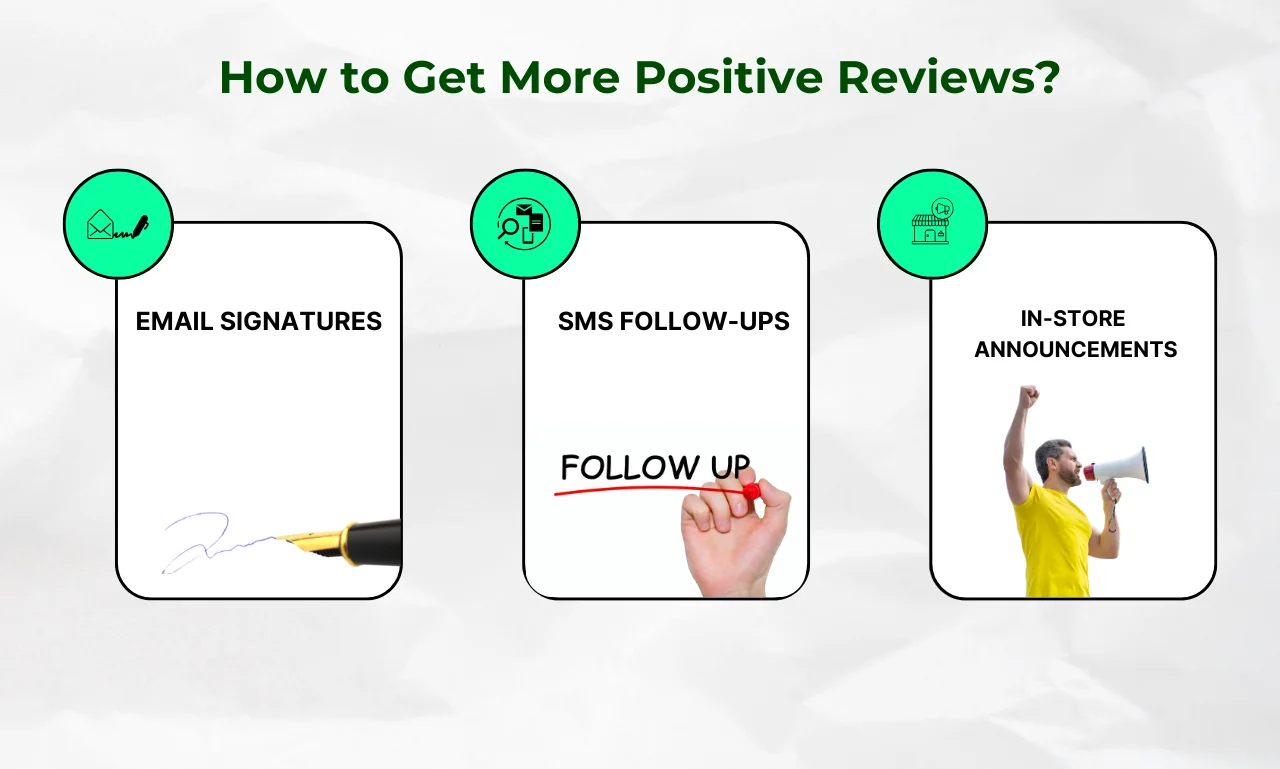
- Email Signatures: Add a link to your review page in your email signature. Moreover, remind your customer through notifications a suggestions.
- SMS Follow-ups: This is a text message that is sent to a customer after they have made a purchase or availed a particular service. Additionally, thank the customer by encouraging him/her to leave a review.
- In-store Announcements: Make some public Speaker announcements to the customers to write a review online.
Avoid Fake Reviews:
Google takes fake reviews seriously. Here’s how to avoid them:
- Know What Constitutes a Fake Review: As far as the practices being compliant to Google’s policies, you need to know what a fake review is.
- Penalties: Such violations will attract penalties like exclusion from the search list.
Respond to Reviews:
Respond to the reviews regardless of their nature is an effective way of assuring your customers that you care. Additionally, you can also enhance the organization’s search engine optimization by responding to the reviews.
- Communication templates: While replying to a message, it is advisable to have a communication template that can enable you to craft good replies. For positive feedback, you have to express something like thanks and appreciation to the customer. For the negative feedback, you should admit and at the same time offer a remedy.
- SEO Pros: Replying to the reviews also informs Google that you are still active, and this increases your ranking.
- Gaining Credibility: Implementing a quick response service to the potential customers assures them that the organization appreciates their feedback and works towards meeting their needs.
GBP Insights & Analytics:
Interpreting the pieces of information contained concerning your GBP can cause a turning point in your business operations.
Interpret Key Metrics:
Here are some measures you can take to reveal understanding of client needs regarding products:
- Social Media Queries: Understand which minute details customers are using to look for your business. This will assist in close identification of Your content and keywords.
- Most Searched Hours vs. Visits: Compare the period when a business is most searched with that of most visited. All this information should be used in staffing and marketing so that appropriate results are achieved.
Advanced Tip: Cross-Reference with Google Analytics
To get further more detailed information, it is required to synchronize GBP data with Google Analytics. These relationships can be used to unveil such patterns and trends that are important for decision making.
Manage Multiple Locations:
In case you serve clients across several centers, proper management is critical in ensuring success.
Bulk Management Tools:
It is quite challenging to manage several shops, but some tools help make the work easier:
- Update Efficiency: For operations that require changes in working hours, posts, or any other information, management tools enable to handle all changes all at once.
- Consistency: Management tools also bring consistency into the specific information about the locations.
Avoid Duplicate Listings:
This can frustrate customers and, in the least, weaken your SEO processes and ranking.
- Auditing: You can use such instruments as SEMrush or BrightLocal to conduct an audit of the profiles and discover the duplicates.
- Checkups frequency: Make sure to check the account periodically to avoid accumulation of unwanted posts and conformity to high standards of cleanliness.
Advanced Features & Local SEO Integration:
Google My Business account has many advanced features that every business organization needs to decode the techniques and tools which can put their brand ahead of competitors.
Hidden GBP Features:
Messaging:
We believe that this is one of the unique and useful features of GBP that allows businesses to message customers in real time. This feature allows you to intervene directly with potential customers who are interested in your business.
This way you can respond to people’s questions, clarify or provide further details about your product or service, making the customers feel more loyal to your brand. It helps to fix several inquiries into sales.
Health & Safety Attributes:
Due to the current global effects or measures, including the pandemic, health and safety concerns have significantly influenced the customers. With GBP, it is possible to ensure the promotion of measures of health and safety of the company. This can include operational features such as wearing a mask, distance between people, as well as contactless delivery. These are the precautions that you need to apply to convince your customers that your business cares for them.
Website Builder:
To patrons who do not have a website, GBP has a simple and easy to use tool through which you can create a website with no charge. It comes handy for small business persons who would like to have their own website to operate online without the need for a full website developer. GBP constructed sites may also function as an access point as well as a source of information that may be helpful to customers.
Syncing GBP with Local SEO:
NAP Consistency:
This refers to the use of the business name, address, and phone number in the directories where the business has registered itself. Lack of detail regarding NAP can create confusion to the search engines and the intending customers, which results in loss of business. Constantly check your NAP across the various platforms to ensure its correct implementation and optimize the working of the GBP.
Semantic Tags:
Use of semantic tags on the webpage can help to increase visibility of the GBP in the search results. Structured data allows search engines to better understand website’s content and positively affect search results and CTR.
Google Ads Integration:
You are free to take advantage of the Google Ads to increase traffic flow on the GBP. Additionally, by using location extensions, it is possible to extend the highlighted location in the search ads. This not only helps in the visibility enhancement but also gives the potential customers the right information at the right time to visit your store.
Troubleshooting Common GBP Issues:
Fixing Suspended or Flagged Profiles:
Reasons for suspension:
Many causes might lead to suspension of GBP accounts, among them are registering business names that contain many keywords, using virtual offices, and spamming among others. Knowing these mistakes would enable you to avoid suspension in the first place.
Step-by-step reinstatement process:
The following is the process of reinstating your profile in case it has been suspended;
- First of all, write an appeal letter, and if necessary, compile any backup documents.
- In this case of long text, please kindly explain the issue and how it can be solved on the rubric concisely and clearly.
- This will enable a faster and smoother reinstatement process to be undertaken.
Handling Duplicate Listings:
Filtering Out Duplication:
It is good to avoid featured listings that may be repetitive as clients find it tricky to differentiate between them. Therefore, apply Google Search operators to discover whether there are any other GBP listings which are similar to yours. These can assist you in doing a search to find other possibilities of the name of your business and its address.
Dealing with Identical Listings:
After that, it is possible to merge the listings or delete identical listing options. If you are not sure on what to do, the better thing is to seek Google Support assistance. You must ensure that information provided in your GBP listing is relevant and thus provide unique and accurate information.
Managing Seasonal Changes:
Information Changes:
Any change of information on operation, for instance, during the holiday, closing temporarily, or during certain events, should be reflected in your GBP immediately. This means that any changes to the information provided to customers are timely and accurate to avoid misleading the customers or missing a good business opportunity.
Posts:
GBP enables you to create posts on a particular offer, event or deal for a limited period. These posts can create buzz and encourage people’s activity, particularly if they are associated with some sort of a promotion during certain holidays.
FAQs: Your GBP Questions Answered
How long does GBP verification take?
Verification of your GBP account takes a particular length of time based on how you choose to verify and your business operations.
- Verification by Postcard takes between 5 and 14 working days depending on your delivery region.
- Phone/Email: Instant or within 24 hours (if eligible).
- Multi-location brands need one to two weeks for GBP Verification. The main reason for delays usually results from wrong business address information. Always confirm your business information before sending your request. You can obtain a new verification code from your GBP dashboard after 14 days when your postcard has not arrived.
How do I get my business on Google?
To get your business on Google, you need to first set up your Google Business Profile. Here are some steps you can follow to do that:
- Create a Google Account
Why isn’t my GBP showing up in local searches?
Common culprits include:
- Your profile needs complete information about hours of operation, offered attributes, and services.
- Low Reviews/Activity: Profiles with 5+ reviews rank higher.
- Google puts businesses first that are near to the searcher.
- Suspension: Violating guidelines (e.g., fake reviews, keyword stuffing).
How to Fix It?
- Check all data fields in your GBP account.
- Ask satisfied customers to leave feedback professionally.
- Include your city in your description when you mention your business area.
How to change my business name on Google?
Yes, you can change your business name on Google but proceed cautiously. Multiple name changes, especially when you add keywords to your business title, may result in GBP suspension. To edit:
- From your GBP profile screen click the Info button and edit your business name by pressing the Pencil icon.
- Check the results when our verification team responds within 1 or 3 days.
- To prevent penalties, you must keep your official business name related to the physical signs and invoices.
Conclusion & Next Steps:
Follow these steps to build your GBP for a lead-generating system.
Week 1: Set Up & Verify
- Enter your GBP profile with precise business details to get on Google.
- Select the true business category.
- Send proof of business details through mail or remote verification tool.
Week 2: Optimize Visuals & Details
- Provide 10 professional pictures that show model homes and product samples as well as team members.
- Create a description that contains important business words within 250 characters.
- Display network accessibility features and complimentary Wi-Fi availability for customers.
Week 3: Engage & Collect Reviews
- Release weekly GBP updates about promotions events and business changes.
- Contact guests through email or SMS text by sending them friendly shortened review links.
- Address every customer review in less than two days, no matter its rating.
Week 4: Analyze & Adjust
- Check GBP Insights to monitor click volumes from phone calls and direction requests.
- Find long-tail keywords that generate the most results and give them stronger attention.
- A/B test posts (e.g., “20% Off” vs. “New Menu Launch”) to refine content.
You can use the GBP Optimization Checklist to make every aspect of your site improve your SEO performance. The free response templates help you save time by building trust faster.
Your GBP is not for permanent storage. Schedule a GBP audit at no cost by contacting our local SEO team at Three Angle Marketing. Our team will find missing data, repair listings, and create an approach to put you at position 1.


